What is Google AdSense and how do you earn money by displaying advertisements on the website or on the blog?
If you run a blog or a website, you can start making money by displaying Google Adsense advertisements on the page.
Every time an advertisement is clicked, you earn a small amount which is registered in your Google Adsense account. Once you have earned a certain amount, the amount is paid out.
In this article you can read about:
What is Google Adsense
Google Adsense is a Google service that offers you to earn money by placing advertisements on your website. The advertisements are targeted and interest-based, so they hit your visitors as best as possible.
You may have tried to search for a specific product on Google, and subsequently experienced that you see advertisements for that particular product when you visit different websites. This is the kind of targeted advertising that Google shows.
It's completely free to sign up with Google Adsense, and as the ads on your page get clicked, you'll start making money.
Google has some fairly fixed guidelines for how the advertisements may be placed and several other rules. A violation of the rules can lead to Google closing your account, so it pays to familiarize yourself with things. You can see the Google AdSense guidelines here.
How to create a Google AdSense account
To create Google AdSense, you must have a regular Google account. If you e.g. have created a Gmail account , or use other Google services, then you already have an account. Otherwise, creating an account with Google is free.
Once you have the Google account in place, you can register for Google AdSense here:
How to insert the advertisements on your website
Once you have created an AdSense account, you can create ads in different sizes to fit your website.
The ads are inserted using a piece of code that must be placed on your page. If you use WordPress, there are a lot of different plugins that insert the code for you. I have used Google Adsense Ads Manager and Quick Adsense , but as I said there are many others.
You don't have to deal with which advertisements appear on your page, it happens completely automatically. Google sells advertising space to companies via Adwords, and automatically displays the advertisements on relevant websites.
It is possible to opt out of ads from different categories. If you e.g. sells sports equipment on your website, then you are probably not interested in showing ads for other webshops that also sell sports equipment, so you simply block that category.
How do I get paid from Google Adsense?
When you have earned a total amount of DKK 600 or more, the amount is transferred to your bank account in Denmark.
Google pays out money once a month if you have earned the minimum amount. If you have not managed to earn DKK 600, the amount earned is transferred to the following month until you reach the payout limit.
You can follow your earnings by logging into your Adsense account.
Do not cheat by clicking on your advertisements
Stop clicking on your own ads to earn more money. Google detects it, and in the worst case scenario, they close your account.
You should also not make others click freely, as all clicks that do not seem genuine will be sorted out.
Google works hard against "fake" clicks, and once your account has been closed, it can be very difficult to get it opened again.
How much can you earn with Google Adsense
To make money with Adsense, you must first of all have a lot of traffic on your website.
Google gives from a few cents and up to DKK 10-15 per clicks, depending on which ad is clicked on. On average, a click costs around DKK 2, which is called CPC (Cost Per Click)
The number of clicks on ads in relation to the number of visitors to your website is calculated as a percentage, and is called CTR (Click Through Rate).
By searching the web, you can find out that a fairly good CTR is approx. 2%. That is that 2 out of 100 visitors click on an advertisement, and if we calculate that the click price is DKK 2, then the earnings per 100 visitors, i.e. DKK 4.
This means that you must have around 15,000 visitors to the page in order to obtain a payout of DKK 600.
It pays to experiment a bit with how the advertisements are placed on the page to increase the CTR. Some placements get a lot of clicks, while others hardly ever get clicks. Try your hand to find the right location on your website.
What is Google Adsense – Quick overview
Now you know a little about what Google Adsense is and how to start making money.
In main headings it looks like this:
- Your blog or website must first have a certain amount of traffic before you can count on a stable income
- Create a Google Adsense account
- Place the ads on your website
- Test which placement of the ads works best
- Track your earnings by logging into Google AdSense
- Wait for the first payout to roll into your account
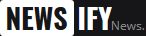






0 Comments